ATU Blackboard VLE (Virtual Learning Environment):
Blackboard is ATU's Blackboard VLE (Virtual Learning Environment) and will be used for some of your classes, other class will use IBAT's Moodle VLE.
You will need to use your ATU student email address (user login ID) and password to access Blackboard. The user login ID will be your: ATUsudentID@atu.ie e.g L00123456@atu.ie.
Below are a number of useful instruction videos:
- Video - Signing into your Blackboard Account
- Video - Accessing Course Materials on Blackboard
- Video - Joining Live Online Classes Accessing Collaborate Ultra
- Video - Finding Recorded Online Classes on Collaborate Ultra
Very Important:
Please setup and test your ATU login account, and try joining an ATU online class well before the class commences . To ensure your attendance is captured, you will need to login with your own ATU account on your device before you join the online class.
Unable to Log into Blackboard:
Solution 1:
Ensure you are using the correct link to access Blackboard.
Please click the link below to login to the ATU Blackboard site and navigate to the Collaborate link if joining an ATU online class.
https://lyitbb.blackboard.com/auth-saml/saml/login?apId=_2753_1
If you are still finding it difficult to join an ATU online class you can also login using the alternative link below:
https://lyitbb.blackboard.com/?new_loc=%2Fultra%2Fstream
To log into Blackboard, enter your full ATU email address. For example, L00123456@atu.ie
Then enter your ATU password. If you do not remember your password, you can reset it using this link: https://password.atu.ie/
Once you have entered your username/password correctly, you will be asked to authenticate to proceed. Continue with authentication as required.
Solution 2:
If your authentication attempts are failing (you are not receiving approval request via Microsoft Authenticator or not receiving SMS text on your mobile device), you may have changed something recently with your multifactor authentication setup.
Please click on the following link and review the section ‘No longer receiving multifactor authentication (MFA) texts/requests to Microsoft Authenticator app on mobile device.’
Solution 3:
If you are receiving an error message on Blackboard after successfully logging in with your ATU email address, password, and authentication, then please take a screenshot/photo of the error message and email it to my.online.support@ibat.ie with your name and student number or submit a support ticket at: https://my.ibat.ie/helpdesk/create-ticket
This will help us investigate the problem and provide a resolution to you quickly.
Cannot Log into Blackboard Mobile App:
Solution 1:
Ensure that when you launch the Blackboard mobile app, the ‘Continue with Web-Login’ button appears at the bottom of the screen. If it does not, you’ll need to uninstall the Blackboard app and reinstall it from the App Store (Apple device) or Play Store (Android device).
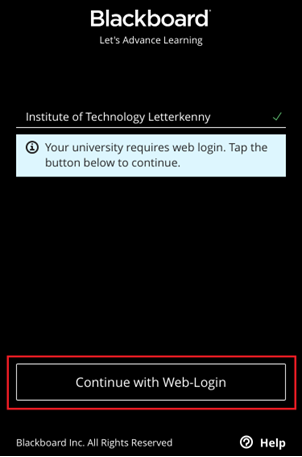
Solution 2:
Use the ‘Continue with Web-Login’ button on the Blackboard app sign in screen, which will redirect you to log in on the web using your full ATU email address.
Log in with your student email address (L********@atu.ie) as the username and your student password.
Solution 3:
Tried everything above, but still does now work.
In this instance you will need to contact the ATU Help desk by raising a support ticket:
Click on the link: https://studenthub.atu.ie/helpdesk
Scroll down the page until see this raise a helpdesk ticket option, then click the button and complete the form.
Very Important!
Please include your ATU Account and personal email with the ticket. It must be your ATUstudentnumber@atu.ie (example: L00123456@atu.ie) and personal email, do not include your IBATstudentnumber@ibat.ie account.
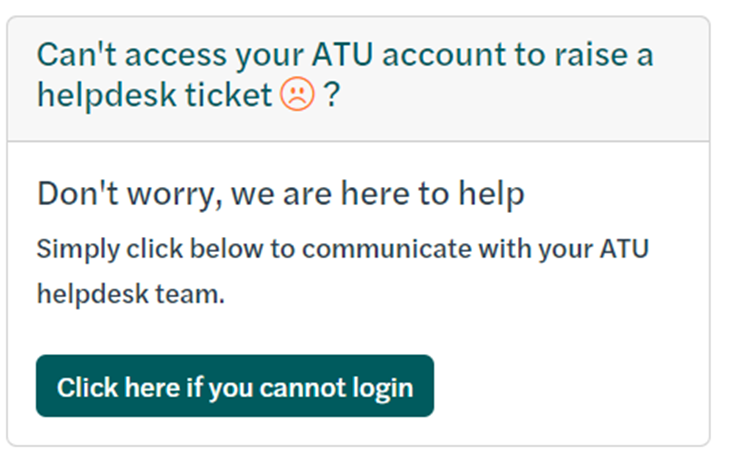
If the solutions provided do no resolve the issue, then please take a screenshot/photo of the error message and email it to my.online.support@ibat.ie with your name and student number or submit a support ticket at: https://my.ibat.ie/helpdesk/create-ticket
This will help us investigate the problem and provide a resolution to you quickly.
Blackboard Collaborate Ultra Videos Do Not Load
Solution 1:
If you are using Google Chrome, you’ll need to go into Settings > Privacy and Security > Cookies and other site data > Select ‘Allow all cookies’. You can also use another web browser, such as Microsoft Edge, Mozilla Firefox, or Apple Safari.
Solution 2:
If trying the steps in solution 1 fails, you may have a poor internet connection that cannot handle the demand of video streaming on Blackboard Collaborate Ultra. Please try again on a better connection, such as the IBAT-College Wi-Fi (if on-campus).
If the solutions provided do no resolve the issue, then please take a screenshot/photo of the error message and email it to my.online.support@ibat.ie with your name and student number or submit a support ticket at: https://my.ibat.ie/helpdesk/create-ticket
This will help us investigate the problem and provide a resolution to you quickly.
